Filebeat 란
실시간 파일 내용을 수집하여 ElastiSearch 나 Logstash 등 다양한 Output 으로 전달하는 도구 입니다.
동시에 여러개 파일의 내용을 수집할 수 있으며 서버 자원을 거의 사용하지 않습니다.
대략적인 그림으로 아래와 같이 구성할 수 있습니다.
이 포스팅에서 logstash 와 ElasticSearch 에 대한 부분은 다루지 않습니다.
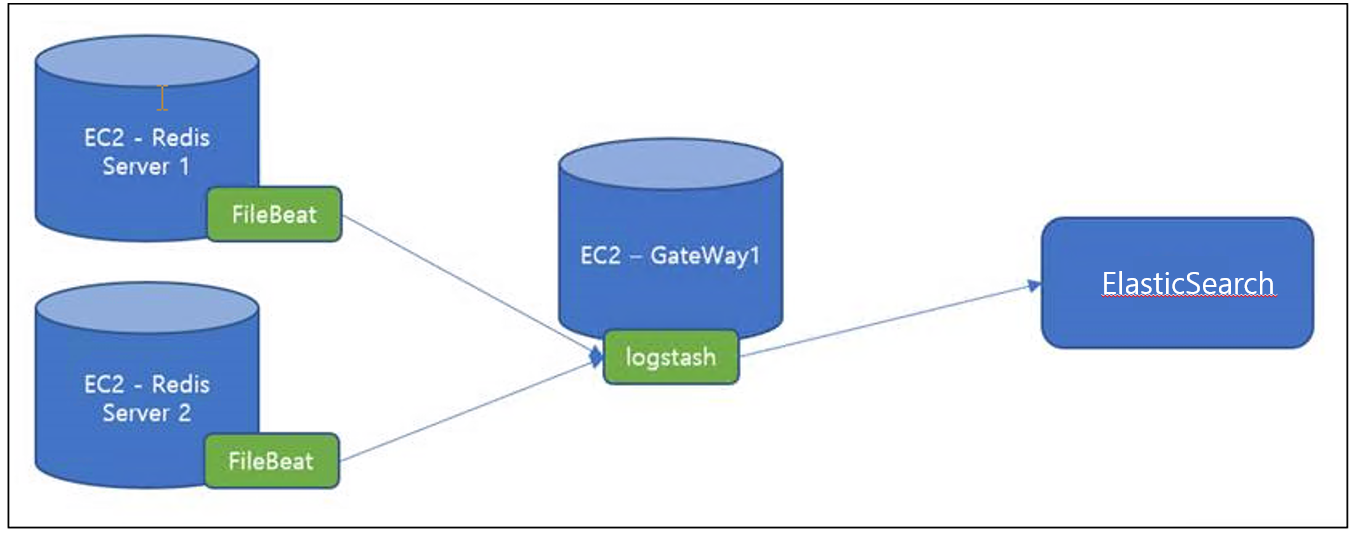
Filebeat 설치 및 구동 방법
Filebeat 설치방법
외부망으로 통신이 가능하다는 전제하에 진행할 수 있습니다.
ubuntu 환경은 설치방법이 dpkg 방식으로 아래와 다릅니다.
1. rpm 을 통해서 elasticsearch 패키지를 다운로드 받습니다.
2. repo 에 내용을 등록합니다.
3. filebeat 를 설치합니다.
|
1
2
3
4
5
6
7
8
9
10
11
12
13
14
|
rpm --import https://packages.elastic.co/GPG-KEY-elasticsearch
cat >> /etc/yum.repos.d/elasticsearch.repo << EOF
[elasticsearch-6.x]
name=Elasticsearch repository for 6.x packages
baseurl=https://artifacts.elastic.co/packages/6.x/yum
gpgcheck=1
gpgkey=https://artifacts.elastic.co/GPG-KEY-elasticsearch
enabled=1
autorefresh=1
type=rpm-md
EOF
yum install filebeat
|
cs |
Filebeat 환경설정
filebeat.yml 파일에 아래와 같이 설정합니다.
7라인 paths 부분에 수집할 파일 경로를 입력합니다.
13라인 hosts 부분에 output 의 경로를 입력해 줍니다.
|
1
2
3
4
5
6
7
8
9
10
11
12
13 |
logging.metrics.enabled: false
filebeat.inputs:
- type: log
enabled: true
paths:
- /root/scripts/test.log
- /root/scripts/test2.log fields: {log_type: test-log-type }
fields_under_root: true
output.logstash:
hosts: ["127.0.0.1:5045"]
|
cs |
filebeat 구동
|
1
|
service filebeat start
|
cs |
filebeat 에서 전달되는 내용 확인
output.logstash 를 output.text 로 잠시 변경하여 Filebeat 에서는 어떤 로그를 남기는지 확인해 보았습니다.
아는범위 내에서 작성하였습니다.
6라인 : 파일비트에서 수집된 timestamp
9라인 : 파일비트 버전
10라인 : 파일비트 인덱스 ( elasticsearch 에서는 이 값을 기반으로 분류작업을 할 수 있습니다. )
11라인 : 읽은 파일명
13라인 : 파일 offset 위치
16라인 : 수집한 서버 호스트 명
17라인 : 파일을 읽은 내용
|
1
2
3
4
5
6
7
8
9
10
11
12
13
14
15
16
17
|
# cat test.log
aaa
# cat test_filebeat.log
{"@timestamp":"2021-01-23T15:06:19.855Z",
"@metadata":{"beat":"filebeat",
"type":"doc",
"version":"6.8.13"},
"log_type":"test-log-type",
"source":"/root/scripts/test.log",
"input":{"type":"log"},
"offset":0,
"prospector":{"type":"log"},
"beat":{"name":"psh","hostname":"psh","version":"6.8.13"},
"host":{"name":"psh"},
"log":{"file":{"path":"/root/scripts/test.log"}},"message":"aaa"}
|
cs |
Filebeat 설치
Filebeat 다운로드
Filebeat 실행방법
Filebeat 구동방법
'AWS > EC2' 카테고리의 다른 글
| [AWS] EC2 인스턴스 삭제하는 방법 (0) | 2020.11.27 |
|---|---|
| [AWS] EC2 프리티어 사용가능 여부와 남은 기간 확인하는 방법 (0) | 2020.11.04 |
| [AWS] EC2 인스턴스 생성하기 ( feat. 프리티어 ) (0) | 2020.11.04 |
| [AWS] EC2 란? EC2 소개하기, 개념 파악하기 (0) | 2020.11.03 |
| [AWS] EC2 인스턴스 SSH 접속 Permission denied (publickey) 해결하기 (3) | 2018.09.29 |
