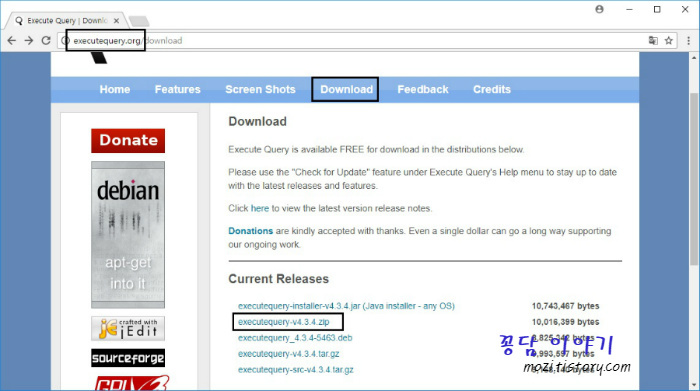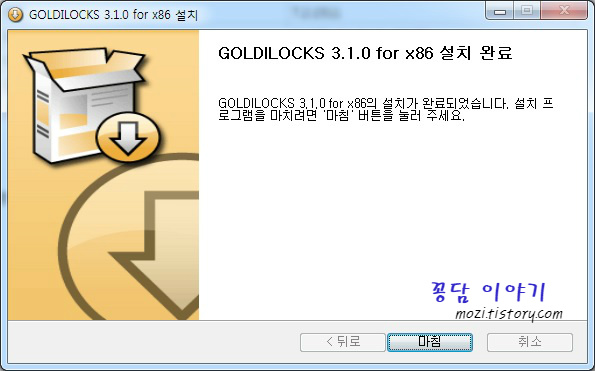![]()
연동환경 서버 OS CentOS Linux release 7.2.1511 DATABASE Goldilocks 3.1.0 r23173 클라이언트 OS Windows 7 SQL Tool SqlDbx v3.58 SqlDbx 다운로드 1. http://www.sqldbx.com/ 사이트에 접속합니다. 2. Download 탭을 누른 뒤, latest version 링크를 클릭하여 다운로드 합니다. SqlDbx 실행 1. zip 파일을 압축해제 합니다. 2. SqlDbx.exe 파일을 실행합니다. 3. 라이센스 창이 나오면 동의합니다. SqlDbx 드라이버 및 커넥션 설정 1. SqlDbx Server Login 창에서 ODBC 드라이버를 등록합니다. * 만약 Goldilocks Windows ODBC 32 bi..
![]()
연동환경 서버 OS CentOS Linux release 7.3.1611 DATABASE Goldilocks 3.1.0 r23084 클라이언트 OS Windows 10 SQL Tool Squirrel v3.8.0 SquirrelSQL 다운로드 1. http://squirrel-sql.sourceforge.net/ 사이트에 접속합니다. 2. 좌측 탭의 Menu - Download and Installation 을 클릭합니다. 3. Plain zips the latest release for Windows/Linux/MacOS X/others 를 클릭합니다. 4. -optional.zip 을 다운로드 합니다. SquirrelSQL 실행 1. zip 파일을 압축해제 합니다. 2. squirrel-sql 배치파..
![]()
연동 환경 서버 OS CentOS Linux release 7.3.1611 DATABASE Goldilocks 3.1.0 r23084 클라이언트 OS Windows 10 SQL Tool ExecuteQuery v4.3.4 ExecuteQuery 다운로드 1. http://executequery.org/index.php 사이트에 접속합니다. 2. Download 탭을 클릭합니다. 3. zip 파일은 선택하여 다운로드를 진행합니다. ExecuteQuery 실행 1. zip 파일을 압축해제 합니다. 2. eq.exe 프로그램을 실행합니다. ExecuteQuery 드라이버 설정 1. Drivers 를 클릭 한뒤, 톱니모양 아이콘을 클릭합니다. 2. JDBC 드라이버를 등록합니다. 아래 표는 JDBC url 등록..
![]()
연동 환경 서버 OS CentOS Linux release 7.2.1511 DATABASE Goldilocks 3.1.0 r23173 클라이언트 OS Windows 7 CLIENT Tool Goldilocks 3.1.0 r23173 win32 CLIENT Tool Goldilocks 3.1.0 r23173 win64 * 여기에서는 64 bit 운영체제에서 32 비트 Client Tool 을 설치하였습니다. Goldilocks Windows Client 설치 1. technet@sunjesoft.com 메일로 설치파일을 요청합니다. 2. 받은 설치파일을 실행합니다. 3. 설치를 완료합니다. Goldilocks Windows Client 파일 구성도 1. goldilocks_home/bin 은 실행파일이 들..